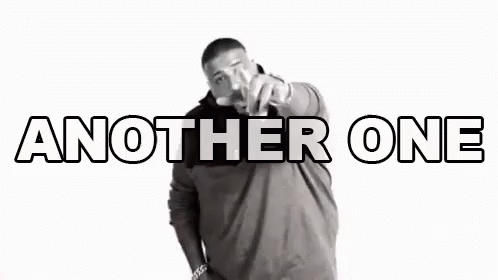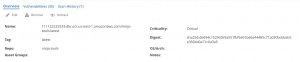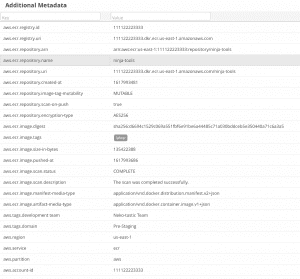Nucleus Release 2021-05-06
Another one?! Yes, another new release of Nucleus with enhancements and new features! Take a look at some of the highlights.

.
Are you ready for another release?!
Amazon ECR
We’re chuffed to announce the next update to our Amazon Web Services connector, Amazon ECR! With the release of Amazon ECR support, you can synchronize container image repositories from your AWS accounts, as well as ingest vulnerabilities that have been found.
To get started simply add the Amazon ECR Managed Policy AmazonEC2ContainerRegistryReadOnly to any cross-account roles that you’ve setup in the AWS connector. You’ll then be able to use your existing AWS connectors to synchronize repositories by creating Asset Sync Rules, and to ingest vulnerabilities by Importing via Connector or creating Vulnerability Ingest Rules.
When you’ve ingested data in to your project, you’ll immediately notice that all additional asset metadata is set for the asset, which can be further used in the Nucleus Automation Engine. You can also swap between different images within the same repository.
Persistent Asset Management Filters
“Great things are not done by impulse, but by a series of small things brought together” – Vincent van Gogh
In this release we’ve made a small change to the way that filtering works on the Asset Management page, and we think you’re going to love it! Now, if you apply filters, click on an asset to view it, and then click back to the Asset Management page, the filters you applied will persist!
Complete list of changes and bug fixes…
- NEW The Amazon Web Services connector now has support for synchronizing Amazon ECR repositories and ingesting vulnerabilities.
- NEW Asset filters now persist in the asset management page after navigating to individual assets and back.
- BUG FIX In a limited set of situations imports from Qualys via group would not run.
- BUG FIX In certain situations invalid asset criticality’s could be set.
- BUG FIX In Safari some text would not fit the screen.
- BUG FIX Some asset group names would impact asset category filters on the Asset Management page.
- BUG FIX In certain situations scans could not be imported by query from Tenable.sc.
- BUG FIX Adding assets to custom findings now works as expected.
- BUG FIX Importing images from PrismaCloud without registries set now omits the registry.
- BUG FIX Dates for vulnerabilities now always reflect the local timezone.
- BUG FIX In certain circumstances importing scans from AWS services resulted in an unhandled error.
See Nucleus in Action
Discover how unified, risk-based automation can transform your vulnerability management.